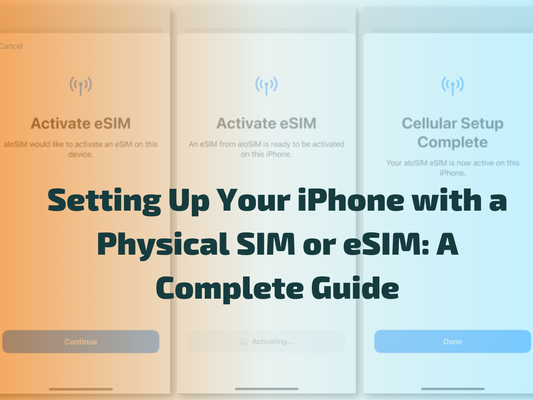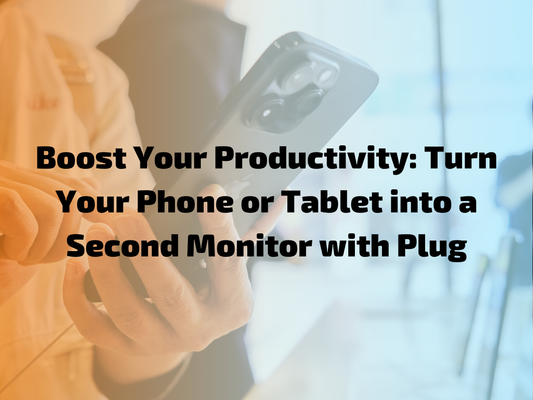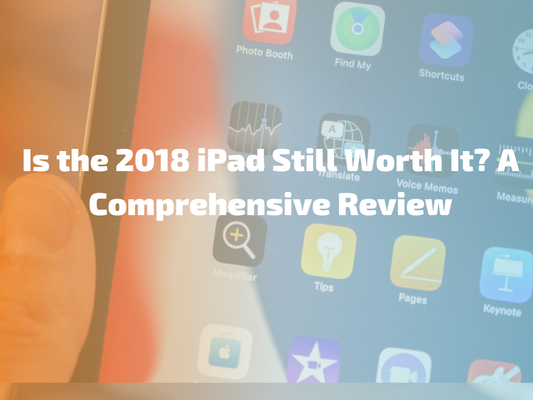How To Apply Your New Screen Protector!
Updated on | 2 mins read- Step 1: Be sure to turn off your device!
- Step 2: Remove any pre-installed screen protector along with making sure you also remove the device from its protective case.
- Step 3: Make sure you find yourself a well-lit level surfaced area in order to apply your protector. This is very important to ensure there are no accidents that occur during the process!
- Step 4: Cover all ports on the top and bottom of your smartphone (suggest using masking tape). This is important as it limits the risk of potential liquid damage!
- Step 5: Clean off any stains, fingerprints, or dust particles from the surface of your smartphone using a damp cloth or alcohol wipe.
- Step 6: Repeat step 5 with a microfiber cloth to absorb the excess moisture.
- Step 7: Remove your new screen protector from the packaging, be sure to avoid grabbing the protector with your fingers to avoid any fingerprint markings.
- Step 8: Place your device in a stable position to limit movement when applying your new protector. (We suggest the original box in which the device came in).
- Step 9: Align your screen protector with your device and gently place the protector. Please be sure that your screen protector is aligned properly or this will not work!
- Step 10: Gently reinforce the screen protector, making sure that you also remove any excess bubbles under the device’s screen in the process.
- Step 11: Check for any remaining stains, fingerprints, or dust particles.
- Step 12: Congratulations you’re done! Enjoy your device!