
Our Promise
Every device we ship is Certified for confidence. But if your experience falls short, we’ll take care of it—return, repair, or replacement—quick and easy.
You Have Options
-
Exchanges - Free Returns
We want you to find the right device. You'll receive a prepaid label and the replacement device will be sent either when we receive it, or you can apply to do an Instant Exchange which allows to ship your replacement today!
-
Store Credit - Free Returns
If you know you’ll buy something in the near future, but aren’t quite sure what you want right now. Online credits are valid for 3 years and just like an exchange, we cover the cost of your return.
-
Refund - Restocking Fee
Your refund will be processed back onto your original payment method once your return is delivered to our warehouses. To keep our prices as aggressive as possible, our team reserves the right to issue a 10% restocking fee on any return.
My carrier did not activate my phone.
Don't worry, you're not alone. This is a common issue we've seen with smaller carriers. Before you return the device, please call your carrier directly to switch the device on your account. Often times local stores do not qualify for commission or incentives unless they sell you the device.
My device will not charge.
Have you tried a different cable or different adapter? Before you return your device, please try a new cube or cable to see if that could be the issue. If this is the case, reach out to us so we can send you a working replacement. Delivery details will be provided in your confirmation email.
My phone did not include a SIM tray to hold and insert my SIM card.
We're sorry to hear about this inconvenience. Please reach out to our customer support team so we can send you the proper sim tray immediately.

I'm returning an iPhone?
To ensure we have a smooth returns process, we do require you to remove your iCloud account from the device. To do so, you can go to Settings > Reset iPhone > Erase all contents and settings. If you already shipped the device, you can remove your iCloud account from icloud.com > Sign in > Remove Device!
I'm returning an iPad?
It is required to remove your iCloud account from the device prior to shipping back. To do so, you can go to Settings > Reset iPad > Erase all contents and settings. If you already shipped the device, you can remove your iCloud account from icloud.com > Sign in > Remove Device!
I'm returning my Airpods?
Same as above Apple devices, your iCloud account must be unassociated from the device. To do so, you can go to Settings > iCloud Account > Remove and Erase Airpods from your account. Please make sure to include all original packaging or accessories.
I'm returning my Mac?
Again, it is required to remove the iCloud account from the device prior to returning. To do so, you can go to Settings on the top left of the screen, System Preferences > iCloud > Sign out. Please make sure to include all original packaging or accessories.
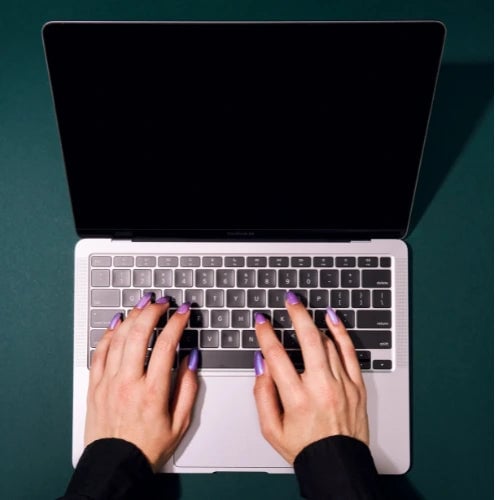
Can I return my device for a refund?
Yes! We offer a 30-day hassle free return policy. If you don't love your device, our team is happy to accept it back. Please start your return here.
Can I exchange my device?
Yes, you can exchange your device with Plug if it's within the eligible return or warranty period. Just visit our Returns Portal to start the exchange process.
Does Plug offer Instant Replacement?
We understand its hard being out with your device. That's why we offer instant replacements, We will require a credit card to put a hold on. You will have 21 days to return your device before you are charged.

What's covered in the 12 Month Warranty?
Plug’s 12-Month Warranty covers any and all product defects (hardware and software), or any malfunction of the phone independent of your use (such as touch-sensitive malfunction, battery failure, pushbuttons, etc.).
If your device shows any signs of malfunction, contact our team at [email protected] with your order number to start your return. Once we receive the device, we can send you a replacement that is fully functional.
How can I file a warranty claim?
You can file a warranty claim by heading to our Returns Portal at plug.tech/a/returns. Just select the option that fits your issue, and we’ll guide you through the next steps!
What's not covered by our 12 month warranty?
This limited warranty does not cover any damages due to: Transportation or storage; Issues caused by third-party software or unauthorized repair; improper use; failure to follow the product instructions or perform any preventive maintenance; any components added since the item was originally sold; normal wear and tear or external causes such as accidents, abuse, or other actions beyond our reasonable control.

