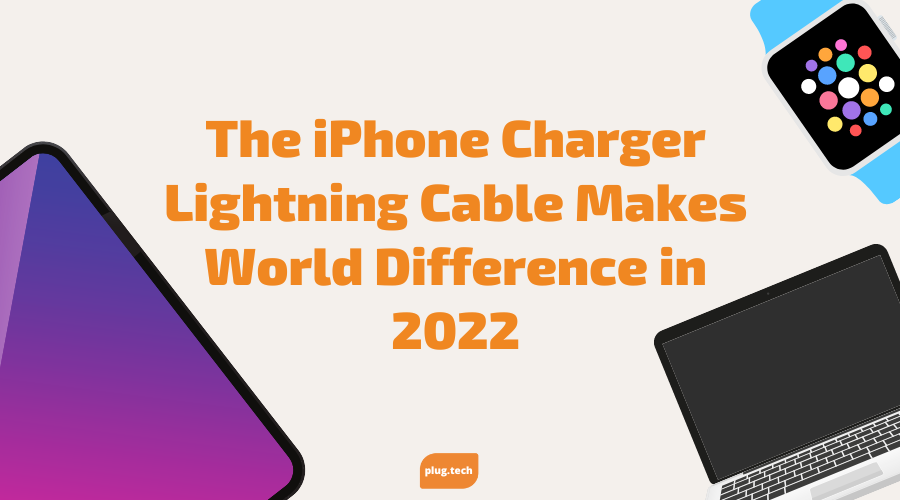
The iPhone Charger Lightning Cable Makes World Difference in 2022
Updated on | 5 mins readThe iPhone Charger Lightning Cable Makes World Difference in 2022
Do you feel your iPhone is incomplete today? Will it be able to do more if only it had a different type of cable? The new iPhone Charger Lightning Cable is set to make its debut! It is a great accessory for charging your iPhone with a standard USB wall charger.
Understanding The Lightning Cable Compatibility!
Proprietary eight-pin charging cables are compatible with Apple products, such as iPhones and other Macs. Devices are charged and synced using the first USB Type-C (Thunderbolt 3. ports. They were first introduced in 2012 to replace Apple's older 30-pin connectors.
A significant advantage of Lightning charging cables is that they are reversible; when attached to a Lightning port, the connection can be inserted in either direction. The best Lightning cables are long-lasting, efficient, and come in various lengths.
How to Choose the Best Lightning Cable?
When purchasing a lightning cable, there are numerous factors to consider. Consider which one will be more useful to your setup. To start, think about the devices you want to charge and what kind of USB connectors you'll need to attach them to a charger.
Essential factors to consider when choosing a lightning cord include the length of the cord, its charging efficiency, safety, and compatibility certifications, and its overall size. Check out this article for more information on these and other important considerations when buying lightning cables.
USB and Device Type
Today's most common USB connectors include USB-A, USB-C, and micro USBs. Some Apple products use Lightning cables while others use USB-C.
Most lightning cables are known as Lightning-to-USB or USB-to-Lightning cables. These cables connect to iPhones and iPads on the Lightning end. The USB connector on the USB cable's end charges or connects the gadget to another device, such as a computer or a battery pack. Both types of USB cables for Lightning connectors are A-to-C and C-to-C cables.
Charging Efficiency
The most efficient charging cable you can buy today is the one that will charge your phone as quickly as possible. Suppose you want to get the most juice from your iPhone battery. In that case, you should test its charging efficiency by letting it die completely, connecting the device to a wall outlet, and seeing how quickly the battery can reach 100%.
Certifications
When shopping for Lightning cables, you should look for certification; they will tell you what level of safety the cable is certified at. These designations are printed on the cable packaging.
Using non-certified Lightning cables can damage your smartphone or other devices, so make sure that the Lightning cable is certified and made by Apple.
Additional Features to consider
Your Lightning cable choice should depend on how long and durable it must be. "The only reason someone wants to write a book is that they don't have anything to say.
The Lightning cables included with Apple products are 1 meter long, but Lightning cables from other manufacturers can be purchased in various lengths, up to 13 feet long.
Lightning cable is proper when you need to power your electronic devices without access to an electrical outlet or when you're in a location where you want to use your electronics but don't have a convenient power outlet.
How to charge your iPhone using a USB lightning cable?
This tutorial is helpful if you want to buy a new charger and don't want to spend money on a replacement cable.
- Step 1: The first thing you'll need is a USB lightning cable. You can buy a brand new one on PlugTech.
- Step 2: Plug the lightning cable USB end into your computer and ensure it's turned on. Then plug the other end of the line into your iPhone. The cable will start to blink when it's connected to your iPhone.
- Step 3: Now, plug the other end of the USB cable into your computer. You can use your charger or adapter to connect the lightning cable to your computer.
- Step 4: You should see a message saying "Charging" or something similar on your screen. If you don't see this message, you may need to update iTunes. To do this, visit the Settings app and scroll down to the "General" tab. Select the "Software Update" option and click "Check for updates."
- Step 5: When you're done charging your iPhone, you can disconnect the cable and remove it from your computer.
Conclusion
In conclusion, the iPhone charger lightning cable is an excellent and helpful product. It's not only a good quality item that will keep your phone charged, but it also looks great and will save you a lot of money in the long run. Anyway, now you should go to Plug Tech to get awesome iPhone and tech deals.







