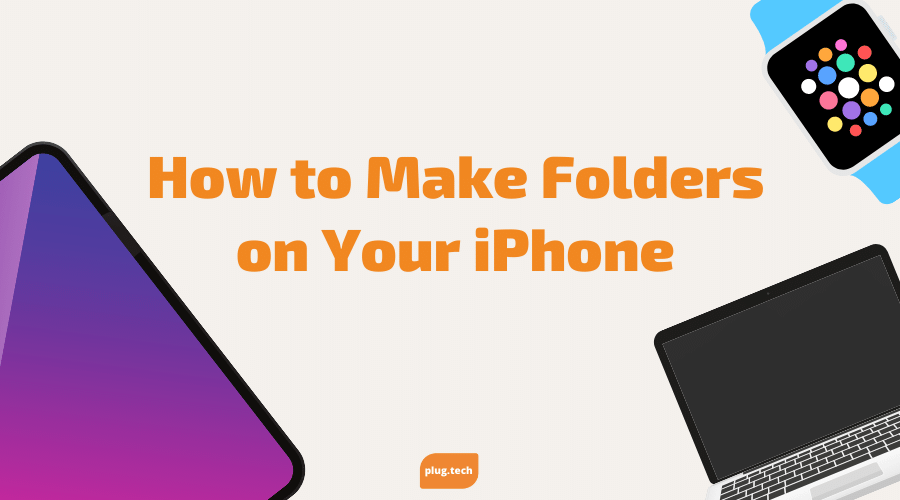
How to Make Folders on Your iPhone
Updated on | 1 mins readNeed to organize files on your phone? Have a resume or important documents that you would like to keep in a folder? Want to organize your apps into different categories? In this article, we will outline how to create a folder on your iPhone, organize apps and how to organize your files into folders.
First we will highlight how to organize your apps into folders:
- Touch and hold any app on the screen, then tap Edit Home Screen
- Now you can drag any app to another spot, including the Dock at the bottom of the screen.
- On iPhone X and later, tap Done to save. On iPhone 8 and earlier, press the Home button
If you have a ton of apps but would like to put them in certain categories, then follow the steps below:
- To make a folder, drag an app onto another app.
- If you want to rename the folder, tap the name field or and then enter the new name.
- Now that you have a folder, you can drag apps into it. Folders can have more than one page.







